TL;DR
Evo 8’s appearance is fascinating, and Evo 8 has pretty low latency from analog/digital inputs to analog outputs. However, the 6.3mm outputs are unbalanced; it contradicts its manual. So, please consider this before purchasing.
Experience (Overall Pros & Cons)
The box is nice-looking. The case absorbs the inner part slightly strongly. But if you hold the case firmly, gravity opens the box easily. But if it is empty, it requires swinging two to three times to open it.

The appearance of Evo 8 is fascinating, but dust can clearly show on it. So, every moment I regard it as a volume tuner, I usually put on the bonus cover attached to the box to reduce the amount of dusk. But it is a pity for the gap around the big scroller because it is an open door for dust.
A spectacular scroller with clear feedback releases the user’s stress when adjusting it. Moreover, users can easily adjust the volume with the hardware or software.

Somebody thinks Evo 8 has a drawback compared to the other recording interfaces. This drawback is that all settings can not appear on the hardware all in one. However, with the Audient’s controlling software “Evo,” all configurations and monitors (volume meters) are available on a screen, so I think the hardware limit is not a problem. And if you were like me, used to have dual monitors (screens), one for Evo, and the other for scores and the Cubase Element attached with Evo 8, the experience is pretty good. Nonetheless, it is not applicable for Evo 16 due to too much I/O (Inputs/Outputs). In this case, if you’d like to see all configurations and monitors, you need a larger screen, more screens, or to seek the other recording interfaces.
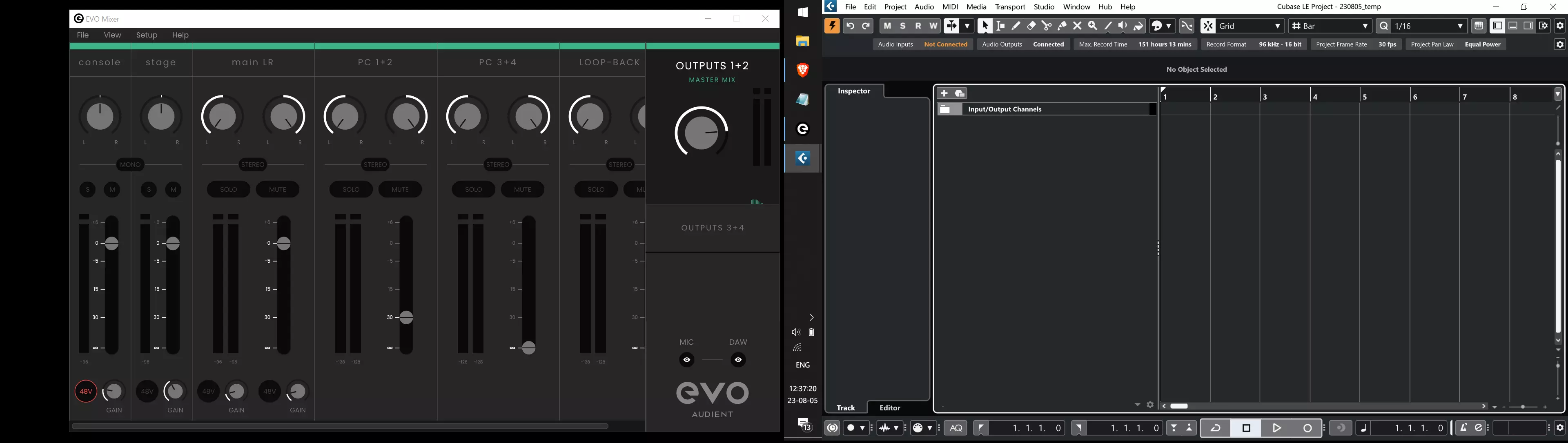
The ad for Evo 8 featured its four outputs, but these outputs (in Evo software) are two stereo outputs. To achieve four independent output buses, you need to pan the inputs. For example, send 0dB of one to the first set of output (1/2), and pan that to all left. It makes that input only sends to Output 1. Thankfully, these two stereo outputs can mix independently.

Another con is that if you power Evo 8 with a mobile phone charger, this recording interface is only a blinking box. It can receive signals but is unable to output signals. I guess it is due to the lack of software to control it; thus, it restores factory settings. In other words, all input volumes (not the controllable gains) are down to nothing (-∞ dB), so it is impossible to have any output.
As for the “Smart Gain” feature, it is not “Smart.” It takes more time to set the input gains than amateurs. Consequently, it is not necessary, and there is no need to advertise so aggressively. If you are not skilled in recording or live mixing, you should learn to set gain instead of handing it over to the program. For those with some experience, they adjust gain while checking the meter, and they performer faster than “Smart Gain” with more confidence.
Latency of Internal Digital (DSP*) Mixer
The manual of Evo 8 states that the “DSP mixer roundtrip (in → out) latency” is 0.281 milliseconds (ms) with a 96.0kHz sample rate. By measurement, I found that it is about 0.28 ms, matched. If you pursue real-time monitoring, you need latency <10 ms so that music amateurs feel no latency.
As for me, if the latency is more than 10 ms, I will feel bad about the weird guitar’s sound and vocal voices. It may be because the delayed sound interference with the original sound.
To test your tolerance limit, you can try to generate some short sounds, such as clapping or playing the metronome from the other device.
* DSP: Digital Signal Processor
Latency for Software Processing
The following information is all from Cubase Element 12, sorted by the roundtrip latency, from slow to fast.
| Rate (kHz) | Samples | In (ms) | Out (ms) | Roundtrip (ms) |
|---|---|---|---|---|
| 44.1 | 512 | 13 | 14.5 | 27.5 |
| 96.0 | 1024 | 12 | 14.5 | 26.5 |
| 44.1 | 128 | 4.4 | 5.5 | 9.9 |
| 96.0 | 256 | 4.0 | 5.4 | 9.4 |
| 44.1 | 32 | 2.2 | 3.5 | 5.7 |
| 96.0 | 64 | 2.0 | 3.4 | 5.4 |
| 44.1 | 16 | 1.8 | 3.5 | 5.3 |
| 96.0 | 16 | 1.6 | 3.4 | 5.0 |
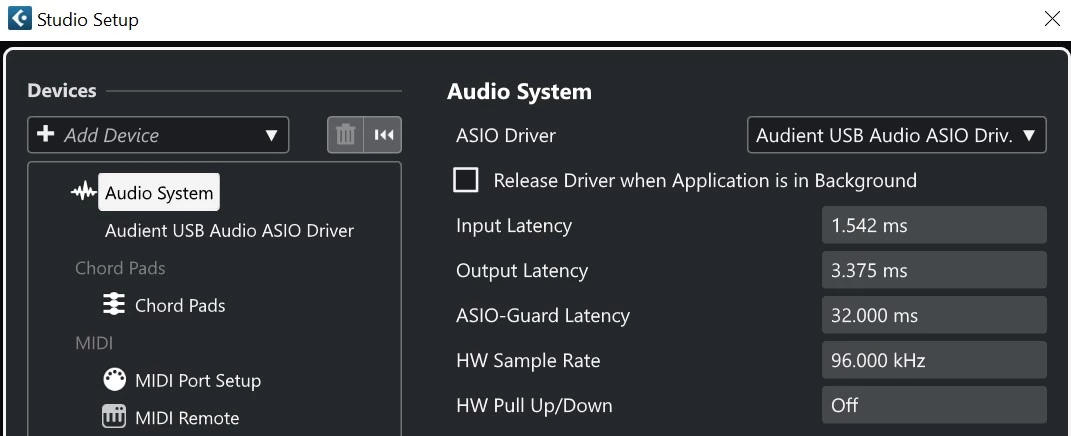
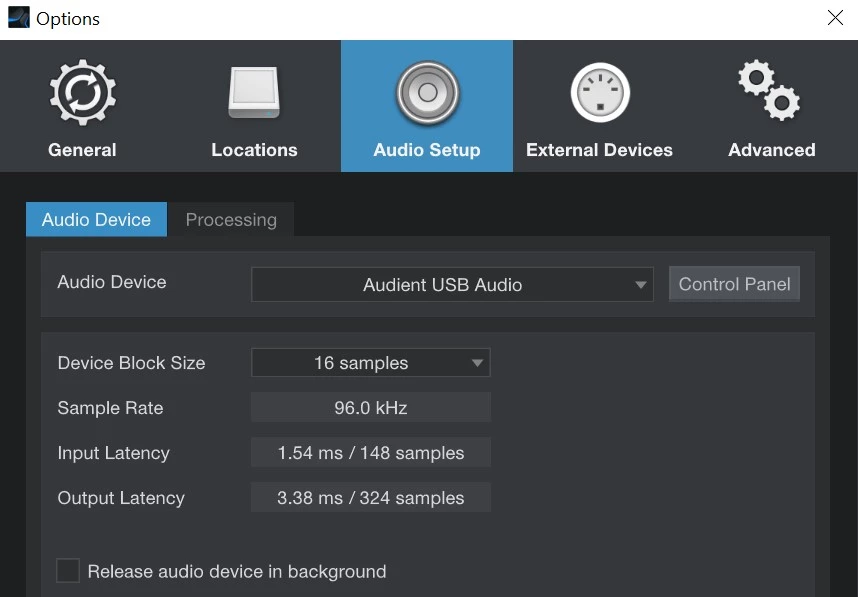
Stability
In this part, I measure the following three data for a single mono input that outputs to a stereo output under 96kHz sample rate and different buffer sizes (samples).
- The earliest time that an audio drop occurs.
- The peak value of the CPU utilization of only Evo software and Cubase Element 12.
- The peak value of the overall CPU utilization.
There are only Evo software, Cubase, notepad, and task manager in Windows. And Cubase only outputs a metronome of 120 beats per second (120 bpm) generated by itself.
| Samples | Drop at (s) | Evo (%) | Overall (%) |
|---|---|---|---|
| 1024 | > 600 | 10% | 25% |
| 512 | > 600 | 15% | 25% |
| 256 | > 600 | 20% | 30% |
| 128 | > 600 | 20% | 30% |
| 64 | > 600 | 25% | 30% |
| 32 | 60 | 35% | 40% |
| 16 | 15 | 70% | 80% |
Observed by HWiNFO, when the buffer size is 32 samples, CPU throttling occurs. It may be because the performance of my laptop* is not good enough to tolerate such high CPU utilization.
For four mono inputs, 96kHz, the result is as follows. It is almost the same as single mono input.
| Samples | Drop at (s) | Evo (%) | Overall (%) |
|---|---|---|---|
| 64 | > 600 | 25% | 30% |
For single mono input, if the buffer size is 128 samples or below, and if there are other programs present, it may have an audio drop in three minutes. However, it depends on the computer’s performance, so the result of your test shall prevail. Recommend you test it someday, or problems may occur when you use it in production.
* The testing environment is as follows.
- ACER SF314-56-592L laptop.
- i5-8265U CPU.
- 12 GB RAM with ~60% usage.
- Cubase Element 12 and Evo software are on an SSD.
- Cubase project stores on an HDD.
- Charger plugged in.
- Highest performance power mode.
- External fan-cooling rack on the bottom of the laptop.
- Notice: After Cubase and Evo software launches, they are accessed and used in RAM. Plus no recording or file imports, so if the RAM is large enough, SSD and HDD affect nothing.
XLR Input DC Impedance on Power
Regardless of input gain and volume, the DC input impedance for the XLR jacks always has the following values. It applies to the Line input and DI input below as well.
2(+), 3(-), 1(GND)
(This picture is modified from the Omegatron’s File:XLR pinouts.svg on Wikipedia licensed under the CC BY-SA 3.0.)
The manual states that XLR input impedance (2 → 3) is more than 3kΩ, measured 13.55kΩ, matched … or not? I have no signal generator that fits the input frequency range (20 ~ 20kHz) of Evo 8, so the values above are only for reference. These values cannot determine the actual input impedance of Evo 8.
Line Input DC Impedance on Power
2(T/+), 3(R/-), 1(S/GND)
The manual states that Line input impedance is more than 10kΩ, measured 26.3kΩ for reference.
DI Input DC Impedance on Power
The manual states that DI input impedance (2 → 3) is 1kΩ, measured 1MΩ, unbalanced, for reference.
Line/Headphone Output Voltage
Sending a pink noise with the peak value of (digital) 0dBFS to the Line output, measured peak RMS AC voltage 1.6V (6dBu) and average 1.45V. The manual states that the peak Line output voltage is 2.7V (11dBu), but it doesn’t ever appear in the measurement. There are about three times (5dBu) of volume difference. I think it is due to the error introduced by my meter*.
Nevertheless, under the same (digital) volume, Evo 8 has twice the audible sound as the internal sound card of my laptop. In other words, the sound I hear with 10% volume of Evo 8 is the same as that with 20% volume of my computer.
Moreover, Evo 8 can boost large-impedance headsets without distortion of computers’ sound cards. However, if you sing a song or play guitar and pick up the sound with Superlux TM58S or other microphones, the sound that outputs to the headset is too quiet to monitor. Consequently, recommend you have an earbud-typed headset for listening to yourself sound.
A scale (one touch-feeling feedback) of the scroller is smaller than 1% of the volume seen on the computer. It makes it easier to tune to the desired volume instead of 1% as a unit on the computer.
For Line output, the potential (voltage) difference only appears between Tip and Sleeve; none for Ring and Sleeve. So, it is unbalanced output, which contradicts the balanced out stated in the manual.
For more info.: https://www.radioworld.com/tech-and-gear/that-thing-a-solid-state-mic-preamp-project
* My meter is TASI TA801C, which has an input impedance of 10MΩ during measuring AC voltage.
Line Output DC Impedance
On power (with Evo 8 connected to the computer with a USB cable), the result is as follows.
Off power, the result is as follows.
The manual states that the output impedance is less than 100Ω, measured 44Ω, for reference.
Headphone Output Impedance
On power , the result is as follows.
Off power, the result is as follows.
The manual states that the output impedance is less than 50Ω, measured 13.3Ω and 16.0Ω, for reference.
Headphone Output Frequency Response
Send a white noise in a WAV file that reaches (digital) 0dBFS to the “Acer laptop’s internal audio card” and to the “Headphone output of Evo 8”, respectively, in turns. Both are in 100% volume and picked up by Evo 8’s XLR input. The frequency response is as follows. (The white area has 5dB more sound than the red one.)
Since both outputs are 100% volume, and the original white noise file is not perfect white noise, having some distortion is reasonable and acceptable. In this part, I don’t know which one is better.
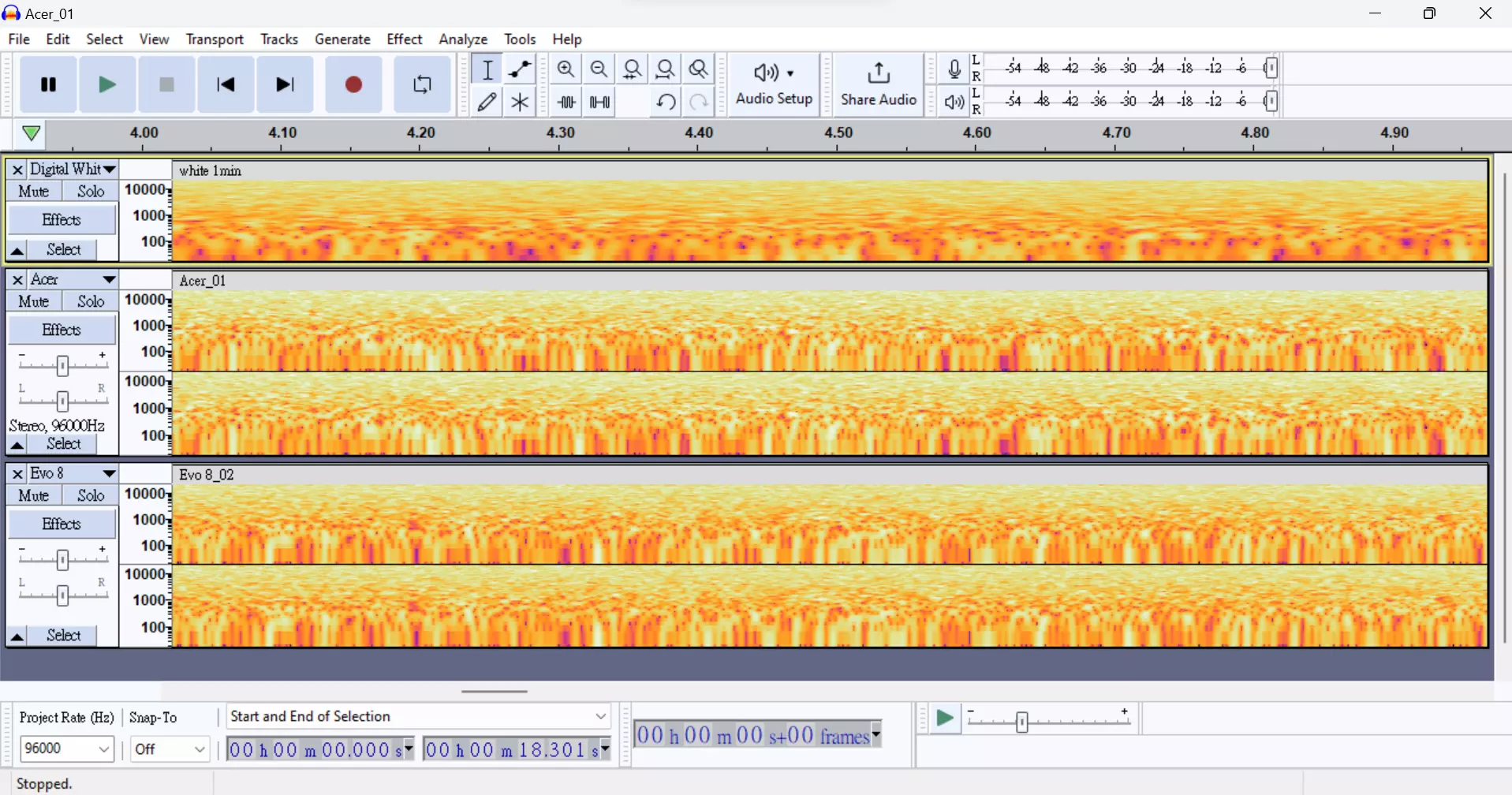
Phantom Power
The phantom power (48V) for the four XLR inputs is mutually independent, unlike on some devices that link phantom power by two ports or more. Moreover, the switch for the phantom power for each XLR input is available on the hardware. And the operation is pretty straightforward.
All four ports can have phantom power simultaneously if the connection is of type C. But when 48V turns on, there will be a noticeable spike in recording. Evo 8 does not prevent it as the other devices do.

Cost-Performance Ratio
Overall, with the price around $230 (USD), buying a four in / four out (4/4) recording interface with lots of popular features like Evo 8 has a high cost-performance ratio (price-performance ratio, or capability/price). However, without enough money, some functionalities are lost. If you are interested in the detailed specification or features, check out the official introduction or the manual.
Having also 4 in / 4 out, Focusrite Scarlett 4i4 3rd Gen costs over $300 (USD), $70 more expensive than Evo 8. But I think it is reasonable, for 4i4 has an exclusive and decent-sounding “Air Mic Preamp.” Moreover, 4i4 comes with MIDI input and output. These two features are lacking in Evo 8. For the detailed specification of 4i4, please check its official website.
Evo 8’s four inputs are all combo jacks, so both 6.3mm and XLR cables can connect to them. It is pretty convenient, better than 4i4.
It’s a pity on the output. 4i4 wins Evo 8 because the manual of 4i4 states balanced outputs. Evo 8 should also have balanced outputs, but by my measurement, it has only unbalanced outputs! Evo 8 is worse if 4i4 is honest.
To sum up, 4i4 is undoubtedly brilliant. For those who have a small budget, consider Evo 8.
Bottom Line
Evo 8 has some attractive pros, such as four combo inputs, low software processing latency, gain settings in software, independent phantom power, and a lower price than 4i4.
But you should also notice the cons, such as a limited meter for input volumes on the hardware, volume controlling is only available with a computer, and no MIDI in/out.
The review above is only for reference because I am not a professional. Please consider thoroughly and know all pros and cons before purchasing any devices!
By the way, if something is missing or misleading, or you have any suggestions, please E-mail me with the information on the “About me” page. Thanks a lot!
Bonus, appreciating that you read to the end of this document, I sincerely attach the picture in which Evo 8 records an activity behind the scenes. Four inputs are for console (mixer) pick-up (for audient sound), stage pick-up (for performers who don’t speak to microphones), mixer L, and mixer R. Two outputs send to the mixer for the music on my laptop. :D

Rays